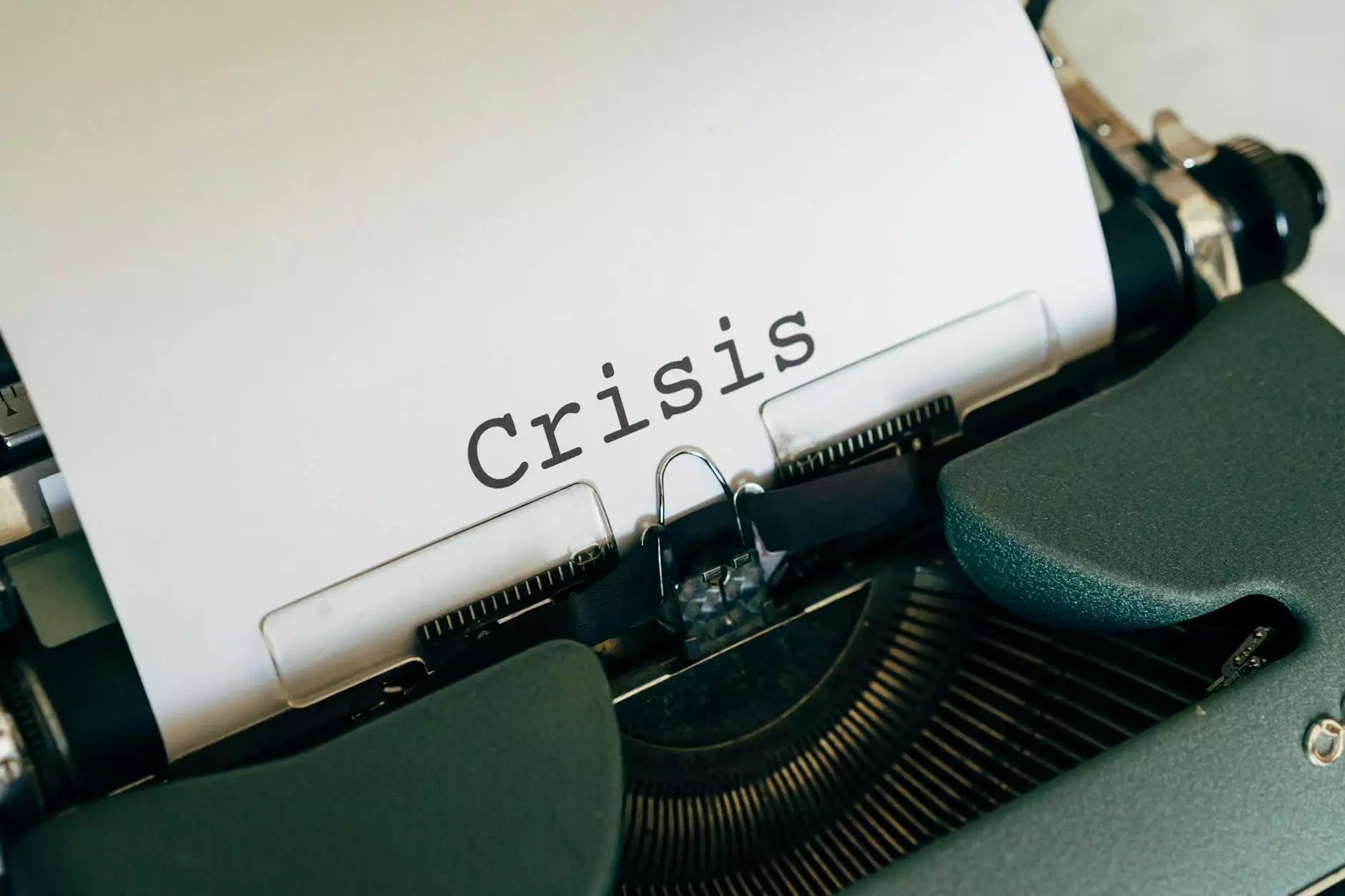How To Migrate From Joomla to WordPress
Website Settings
Introduction
Welcome to Website SEO Group, your go-to source for all things related to SEO services in the business and consumer services industry. In this comprehensive guide, we will walk you through the process of seamlessly migrating from Joomla to WordPress, ensuring a smooth transition for your website.
Why Migrate to WordPress?
WordPress has emerged as one of the most popular content management systems, thanks to its user-friendly interface, extensive plugin ecosystem, and robust community support. Migrating from Joomla to WordPress offers numerous benefits, including:
- Enhanced User Experience: WordPress provides a seamless and intuitive user experience, making it easier for your website visitors to navigate and engage with your content.
- Improved SEO: WordPress offers a range of SEO plugins and features that can help boost your website's search engine rankings, driving more organic traffic to your site.
- Better Design and Customization: With thousands of themes and templates available, WordPress allows you to easily customize the design of your website to match your brand identity.
- Expand Plugin Functionality: WordPress has an extensive library of plugins that can extend the functionality of your website, providing you with more flexibility and options.
- Active Community Support: WordPress has a large and active community of users and developers who can help you troubleshoot issues and provide guidance.
Step-by-Step Guide to Migrate From Joomla to WordPress
1. Backup Your Joomla Website
The first step in migrating from Joomla to WordPress is to create a backup of your existing Joomla website. This ensures that you have a safe copy of your content and data in case anything goes wrong during the migration process.
2. Set Up Your WordPress Installation
Before migrating your content, you need to set up a WordPress installation. Choose a reliable web hosting provider and install WordPress on your server. Once the installation is complete, you can proceed to the next step.
3. Install a Joomla to WordPress Migration Plugin
There are several migration plugins available that facilitate the transition from Joomla to WordPress. Install a reputable migration plugin that suits your needs and follow the plugin's instructions to connect your Joomla and WordPress websites.
4. Migrate Your Content
Once the migration plugin is set up, you can start migrating your content from Joomla to WordPress. The plugin will help transfer your articles, pages, categories, and media files to your WordPress installation.
5. Redirect Your URLs
After migrating the content, it's essential to set up proper URL redirection to ensure that your existing Joomla URLs redirect to the corresponding WordPress URLs. This helps maintain your website's SEO rankings and prevents broken links.
6. Review and Test
Once the migration is complete, take the time to review and test your newly migrated WordPress website thoroughly. Make sure all your content, images, links, and functionality are working correctly.
7. Customize and Enhance Your WordPress Website
Now that you have successfully migrated to WordPress, it's time to customize and enhance your website further. Explore the wide range of themes, plugins, and customization options available to create a unique and engaging online presence.
8. Set Up SEO Optimization
To maximize the SEO potential of your new WordPress website, it's crucial to implement proper on-page and technical SEO optimization. Utilize SEO plugins, optimize meta tags, improve site speed, and create quality content that resonates with your target audience.
Final Thoughts
Congratulations! You have successfully migrated from Joomla to WordPress with the help of Website SEO Group, a leading provider of SEO services in the business and consumer services industry. By migrating to WordPress, you have unlocked a world of opportunities to enhance your website's performance, user experience, and search engine visibility.
Remember, if you need further assistance or have any questions along the way, our team of SEO experts at Website SEO Group is always here to help. Get in touch with us today to take your online presence to new heights!