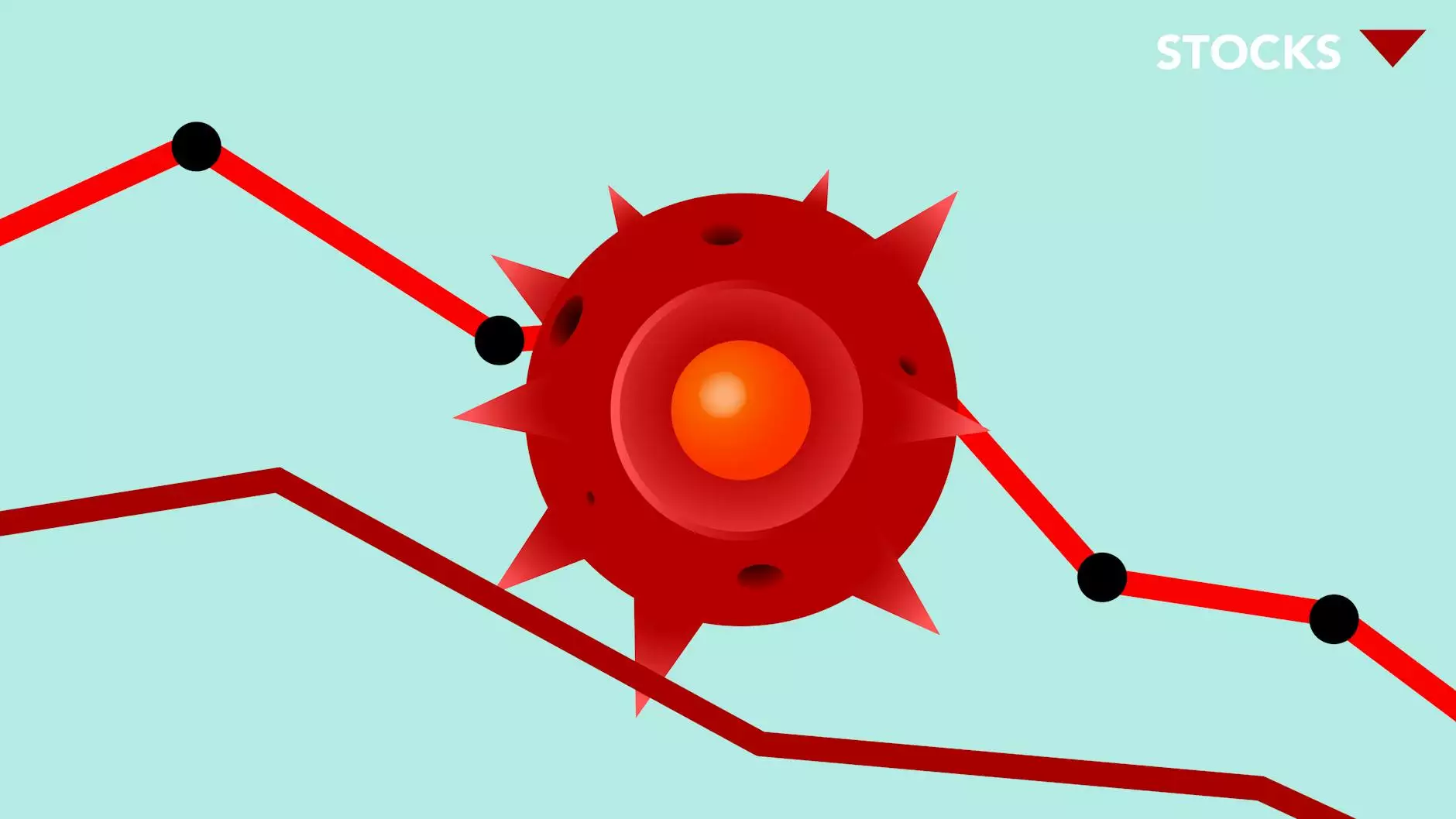Mailchimp Multiple List Management: Organizing Lists & Groups
Blog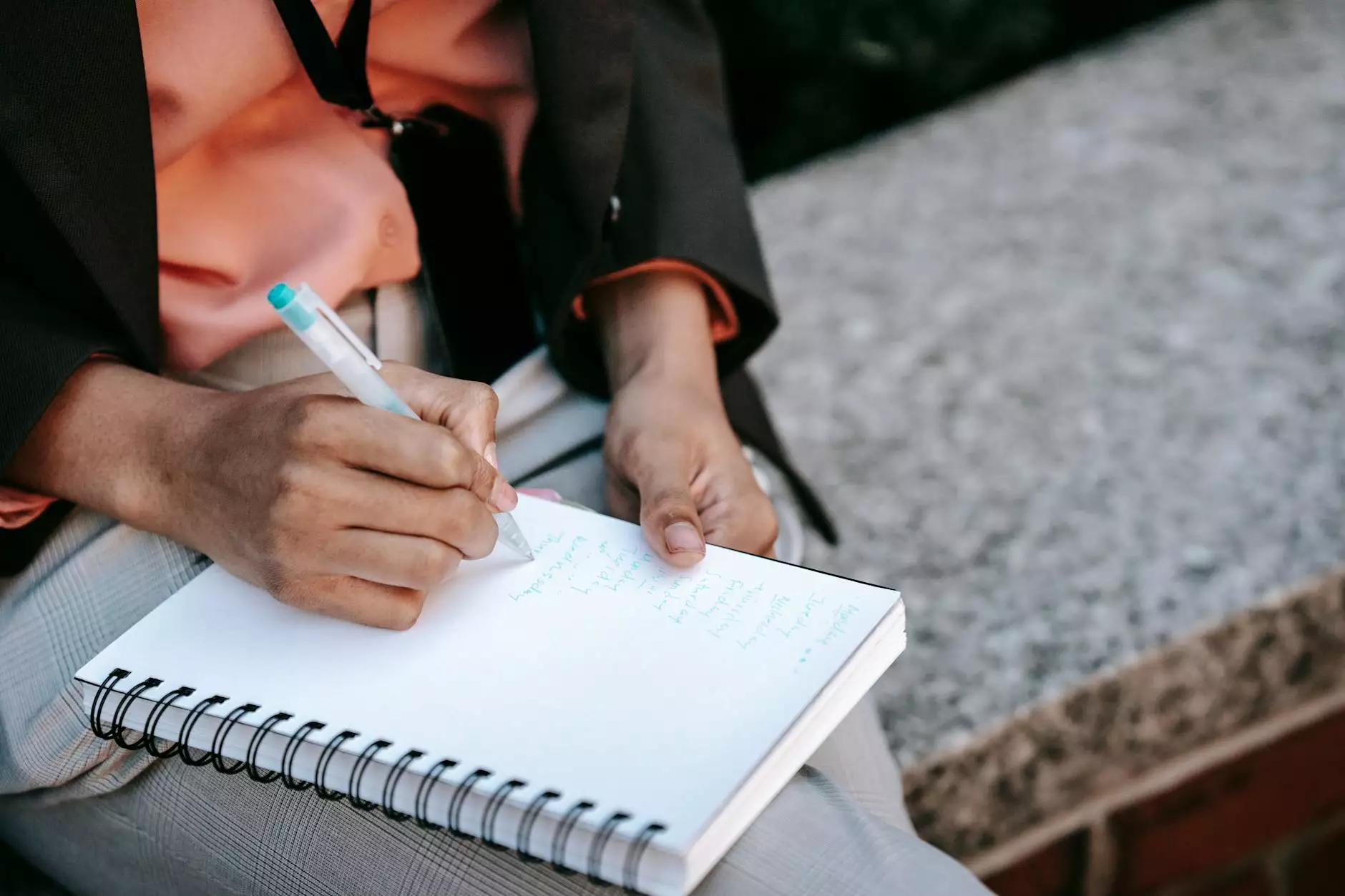
Welcome to Website SEO Group, your go-to source for expert SEO services in the business and consumer services industry. In this comprehensive guide, we'll dive into the powerful features of Mailchimp's multiple list management and provide valuable insights on organizing your email lists and groups for effective email marketing campaigns.
Why List Management Matters
As a business owner or marketer, you already know the importance of email marketing in driving customer engagement and boosting conversion rates. However, managing your email lists efficiently is crucial to maximizing the impact of your campaigns.
With Mailchimp's multiple list management feature, you have the ability to create and organize multiple lists within your account, making it easier to segment your subscribers based on their interests, purchase history, demographics, or any other criteria that aligns with your business goals.
The Benefits of Organizing Lists & Groups
Organizing your email lists and groups effectively brings several key advantages to your email marketing strategy:
1. Enhanced Targeting
By segmenting your subscribers into different lists or groups, you can tailor your email content to specific audience segments. This allows you to send highly targeted and personalized messages, leading to better engagement and higher conversion rates.
2. Improved Deliverability
Having organized lists and groups helps you maintain a clean and up-to-date subscriber base. Regularly cleaning your lists by removing inactive or bounced email addresses improves your deliverability rates, ensuring that your emails reach the intended recipients.
3. Easy A/B Testing
With multiple lists, you can easily conduct A/B tests to determine the most effective email content, subject lines, or calls-to-action. This data-driven approach empowers you to optimize your campaigns for better results.
4. Enhanced Subscriber Experience
By delivering targeted content to specific segments, you can provide a more personalized and relevant experience for your subscribers. This builds trust, strengthens your brand, and encourages customer loyalty.
Effective List Management Strategies
To maximize the benefits of Mailchimp's multiple list management feature, consider implementing the following strategies:
1. Define Your Segments
Take time to analyze your subscriber base and identify distinct segments based on behaviors, interests, or demographics. This will enable you to create targeted campaigns for each group, driving higher engagement.
2. Utilize Tags and Custom Fields
Mailchimp provides tags and custom fields that allow you to add additional data to your subscribers' profiles. Leverage this feature to group subscribers based on specific criteria and create more refined segments.
3. Implement Automation Workflows
Automation workflows help you save time and deliver personalized content automatically. Create workflows that trigger based on specific actions or dates, nurturing your subscribers and guiding them through the customer journey.
4. Regularly Clean Your Lists
Keep your lists clean by regularly removing inactive or bounced email addresses. This not only improves deliverability but also helps you maintain an engaged and responsive subscriber base.
Choose Website SEO Group for Expert SEO Services
At Website SEO Group, we understand the importance of effective email marketing and the role of list management in driving successful campaigns. Our team of experienced professionals specializes in providing top-notch SEO services for businesses in the business and consumer services industry.
Whether you aim to improve your email marketing strategy, boost website traffic, or enhance your online visibility, we can help. With our expertise in search engine optimization and content marketing, we'll ensure that your website ranks higher in search engine results, outranking your competitors.
Contact Website SEO Group today to learn more about our services and how we can elevate your online presence.