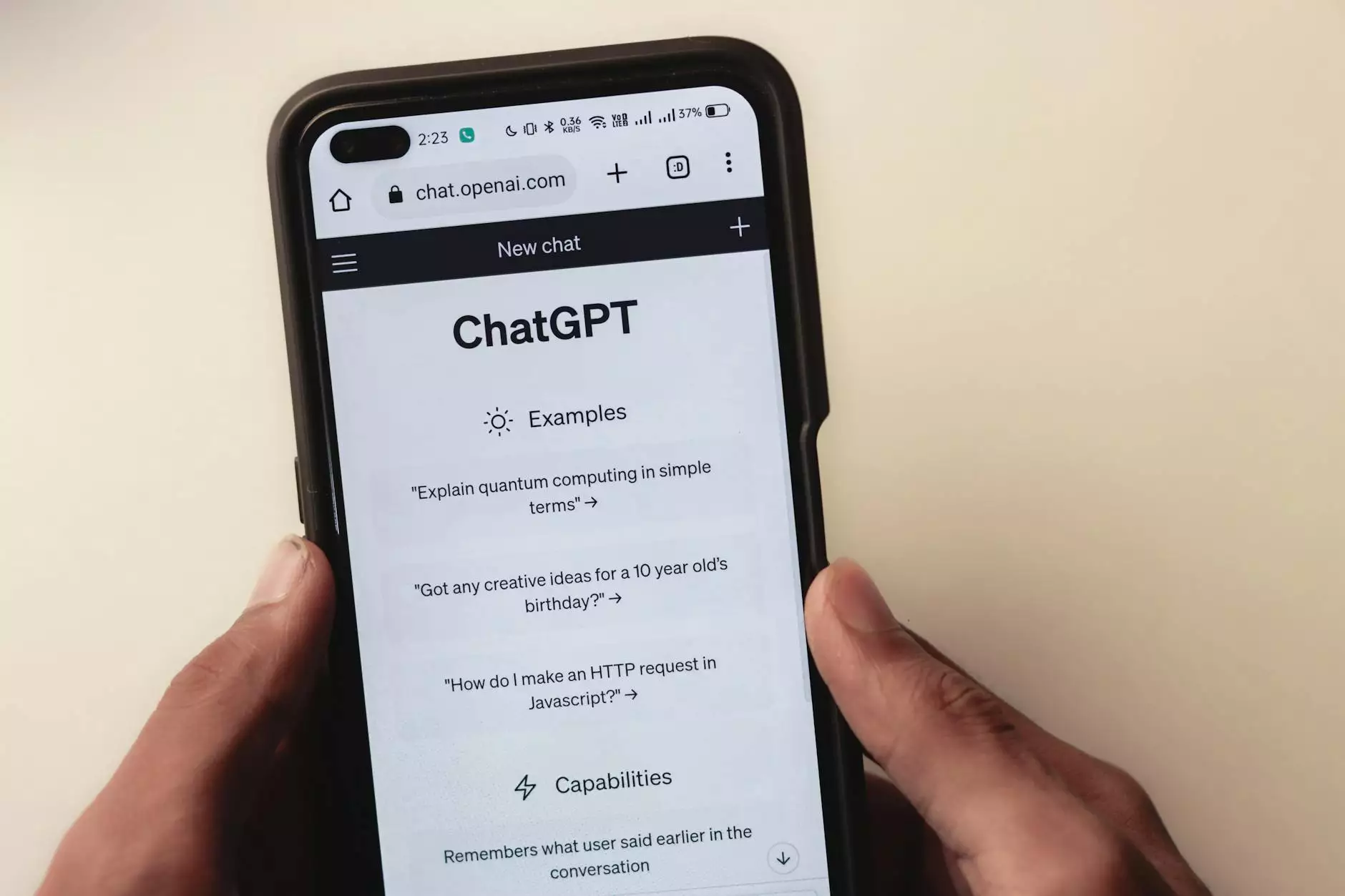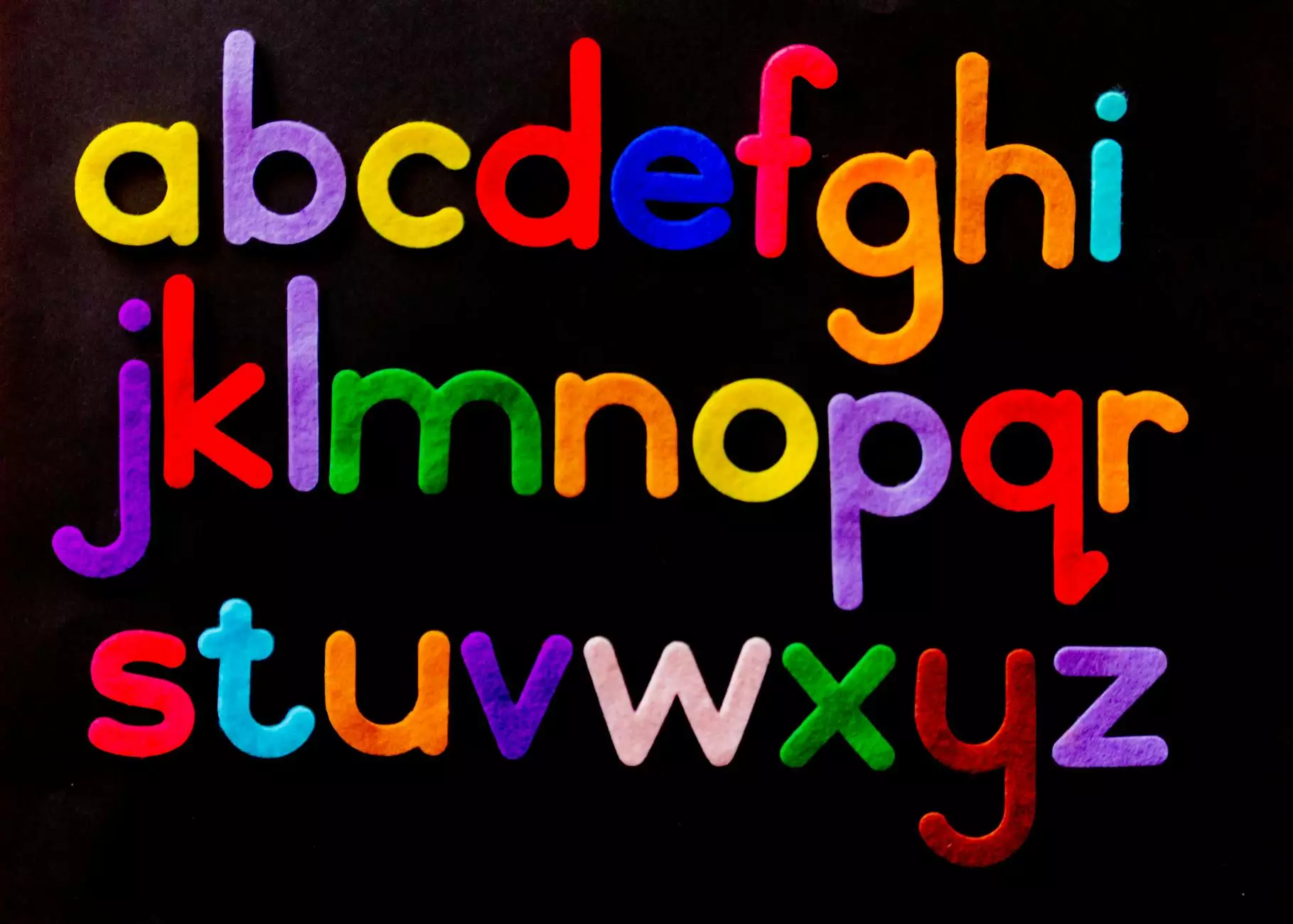How Do You Optimize Images for Page Speed?
Blog
Images play a crucial role in enhancing the visual appeal of your website. However, if not optimized properly, they can significantly impact your page speed and overall website performance. In this informative guide, Website SEO Group will show you effective techniques to optimize images for page speed, ensuring that your website loads quickly and provides an excellent user experience.
Understanding the Importance of Page Speed
Before delving into image optimization, let's first understand why page speed is crucial for your website. In today's fast-paced digital world, users expect websites to load within seconds. Slow-loading pages can lead to high bounce rates, decreased user engagement, and ultimately, lower search rankings. By optimizing images for page speed, you can improve your website's performance, retain visitors, and increase conversion rates.
Choosing the Right Image Format
One of the fundamental steps in image optimization is selecting the appropriate image format. There are several popular image formats to consider, namely JPEG, PNG, GIF, and SVG. Each format has its own strengths and is suited for specific types of images.
JPEG (Joint Photographic Experts Group) is ideal for photographs and complex images with multiple colors. It offers a good balance between image quality and file size. To further optimize JPEG images, you can reduce their quality slightly without significant visual degradation.
PNG (Portable Network Graphics) is commonly used for images with transparency or limited color palettes, such as logos and icons. While PNG files might have larger file sizes compared to JPEG, they provide excellent image quality and retain transparency, making them suitable for certain design elements.
GIF (Graphics Interchange Format) is mainly used for animated images. It supports animations and a limited color palette, which makes it perfect for simple graphics. However, for static images, it's generally advised to use other formats due to their better compression abilities.
SVG (Scalable Vector Graphics) is an XML-based vector image format that provides excellent scalability without compromising quality. This format is typically used for logos, illustrations, and other graphics that require scalability across different screen sizes.
Resizing and Cropping Images
Another essential aspect of image optimization is resizing and cropping images according to their display size on your website. It's essential to avoid using larger images than necessary, as they can significantly impact page speed. By using image editing software or online tools, you can resize images to fit the required dimensions, ensuring they don't exceed the display size.
Additionally, cropping images can help eliminate unnecessary parts, reducing file sizes further. By focusing on the essential elements of an image, you can enhance both the visual appeal and page loading speed.
Optimizing Image File Sizes
The size of image files directly affects page speed. To optimize image file sizes, you can utilize various techniques. Compression is one of the most commonly used methods.
Lossless compression reduces file sizes without any quality loss, ensuring images retain their original clarity. It analyzes images and removes redundant data, resulting in smaller file sizes while maintaining high image quality.
On the other hand, lossy compression reduces file sizes by removing some of the image's details. While this method slightly affects image quality, it can significantly decrease file sizes. It's essential to find the right balance between image quality and file size reduction to achieve optimal results.
Lazy Loading for Improved Performance
Implementing lazy loading can further enhance your website's performance when it comes to image-heavy pages. Lazy loading is a technique that defers the loading of images until they are visible on the user's screen. This way, images below the fold are only loaded when users scroll down, reducing the initial page load time.
Many content management systems or JavaScript libraries offer plugins or built-in functionalities to enable lazy loading. By leveraging this technique, you can make your website faster and more user-friendly, especially for users with slower internet connections or limited bandwidth.
Using Image CDNs for Faster Delivery
Content Delivery Networks (CDNs) are powerful tools that cache your website's images on servers located strategically worldwide. When a user visits your website, the server closest to their location delivers the cached images, reducing the distance and time required for data to travel.
By utilizing an image CDN, you can significantly improve the delivery speed of your images, resulting in faster-loading pages. This technology is especially effective for users who access your website from different regions, ensuring consistent performance worldwide.
Conclusion
Optimizing images for page speed is a crucial step in improving your website's performance and user experience. By carefully selecting the right image format, resizing and cropping images, optimizing file sizes, implementing lazy loading, and using image CDNs, you can ensure that your website loads quickly and efficiently.
At Website SEO Group, we specialize in providing top-notch SEO services for businesses and consumers. Our team of experts can help optimize your website's images, implement industry-leading strategies, and improve your overall search rankings. Contact us today to take your website's performance to new heights!