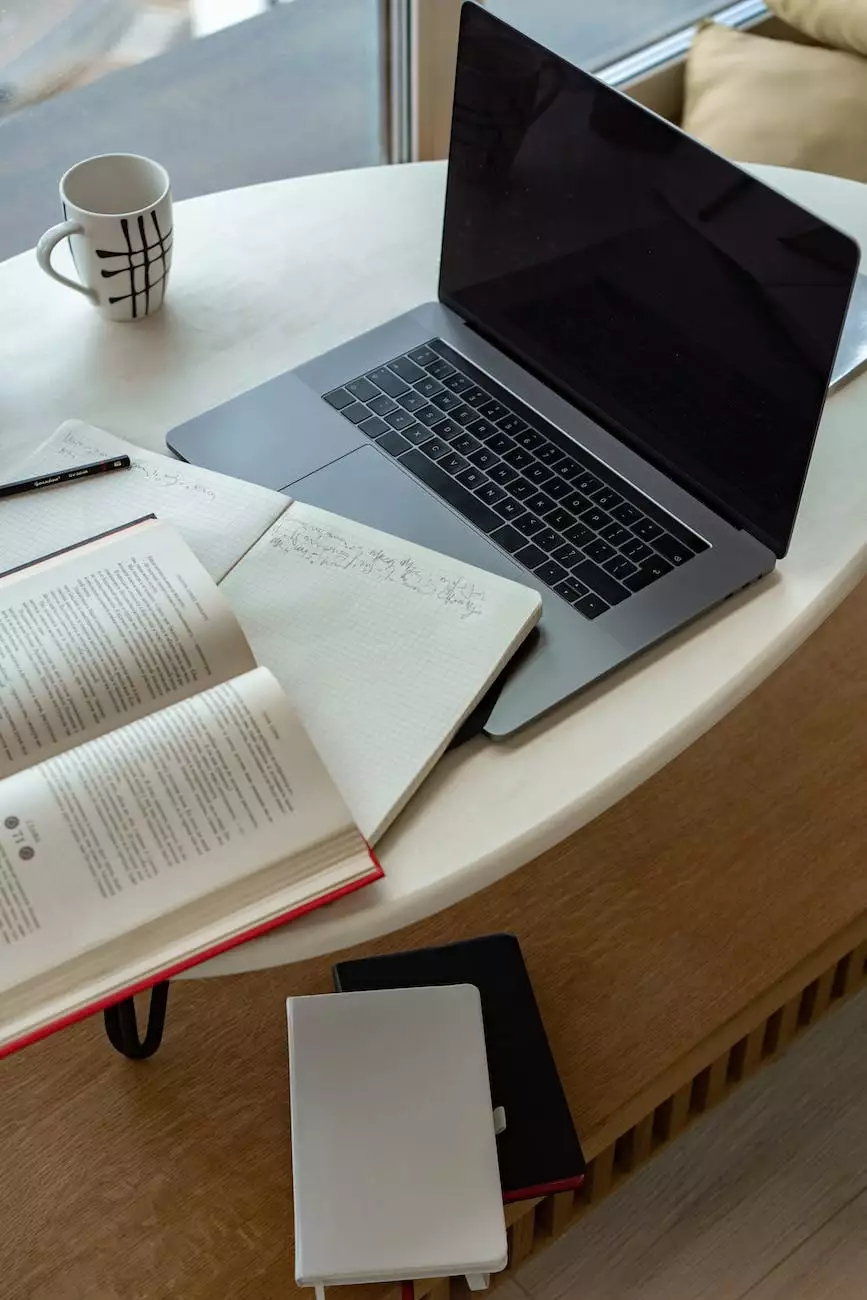How To Optimize Images on WordPress for SEO
SEO Marketing
Welcome to Website SEO Group, your trusted source for comprehensive and effective SEO services for businesses in various industries. In this article, we will guide you through the process of optimizing images on WordPress for improved search engine rankings. With our expert tips and insights, you'll learn how to enhance your website's visual appeal while ensuring maximum online visibility.
Why Image Optimization Matters for SEO
Effective image optimization plays a critical role in improving your website's SEO performance. When search engines crawl your website, they not only analyze textual content but also evaluate the relevance and quality of your images. Optimized images not only help increase the loading speed of your site but also provide additional context for search engines to understand your content better.
By implementing proper image optimization techniques, you can:
- Improve your website's load times and overall performance
- Enhance user experience and reduce bounce rates
- Boost organic search rankings and visibility in image search results
- Increase the likelihood of your images being featured in Google's Image Pack
- Drive more targeted traffic to your website
Understanding Image File Formats
Before diving into the optimization process, it's essential to understand the different image file formats commonly used on the web:
- JPEG (Joint Photographic Experts Group): Ideal for photographs and complex images with many colors. It offers a good balance between quality and file size.
- PNG (Portable Network Graphics): Preferred for images with transparency or simple graphics. PNG files are larger in size but retain better image quality.
- GIF (Graphics Interchange Format): Suitable for animated images, logos, or graphics with limited colors. GIFs have limited color depth and are often small in size.
- SVG (Scalable Vector Graphics): Perfect for logos and icons as they are resolution-independent and can be scaled without losing quality.
Optimizing Image Size and Dimensions
One of the fundamental steps in image optimization is resizing and adjusting dimensions to suit the context of your website. Large image files can significantly slow down your site's loading speed, negatively affecting user experience and SEO. Follow these tips to optimize your images for size and dimensions:
- Choose the right dimensions: Analyze the layout of the page where the image will be displayed and choose appropriate dimensions that fit seamlessly.
- Resize images proportionately: Use image editing tools to resize images without distorting their aspect ratio. This maintains visual integrity while reducing file size.
- Compress images: Utilize compression tools to reduce the file size further without compromising image quality. WordPress plugins like Smush and EWWW Image Optimizer can automate this process.
Remember, finding the right balance between image quality and file size is crucial for optimal image optimization. Prioritize visually appealing images while ensuring fast-loading times.
Adding Descriptive File Names and ALT Text
Simply uploading images with generic file names can hinder your SEO efforts. Take advantage of file names and ALT text (alternative text) to provide search engines with valuable information about your images. Follow these best practices:
- Use descriptive file names: Instead of generic names like "IMG001.jpg," rename your files to include relevant keywords. For example, if your image showcases a red dress, use a descriptive name like "red-dress-summer-fashion.jpg."
- Optimize ALT text: The ALT text provides an alternative description of the image for visually impaired users and search engines. Include relevant keywords and ensure its accuracy, but avoid keyword stuffing.
By utilizing descriptive file names and optimized ALT text, you increase the chances of search engines appropriately ranking and displaying your images in relevant search results.
Implementing Image Captions and Contextual Surroundings
Image captions and contextual surroundings can contribute to better SEO performance as they provide additional textual context for search engines to understand your images. Follow these tips to maximize their effectiveness:
- Write descriptive and relevant captions: Craft captions that accurately describe the image and its relevance to the surrounding content. Use keywords naturally to enhance SEO.
- Surrounding text optimization: Ensure that the text around your images is optimized as well. Include relevant keywords and provide detailed information that complements the visual value of your images.
Optimizing captions and contextual surroundings can improve the overall semantic relevance of your content, leading to higher search rankings and increased visibility.
Utilizing Image Sitemaps and Structured Data
Enhance the visibility of your images in search results by utilizing image sitemaps and structured data. Follow these steps to incorporate them effectively:
- Create an image sitemap: Generate an XML sitemap dedicated to images on your website. This makes it easier for search engines to discover and index your images.
- Implement structured data markup: Utilize schema.org or other structured data markup formats to provide additional context for your images. This enables search engines to display rich snippets or image-related information in search results.
By implementing image sitemaps and structured data markup, you increase the chances of your images appearing prominently in image search results, driving targeted traffic to your website.
Conclusion
Optimizing images on WordPress for SEO is a crucial aspect of enhancing your website's search engine rankings and overall online visibility. By following the strategies and techniques mentioned in this comprehensive guide, you'll be able to create a visually stunning website that draws in organic traffic and engages users effectively. At Website SEO Group, we are committed to providing businesses like yours with top-notch SEO services tailored to your specific needs. Contact us today to discover how we can help boost your online presence and drive sustainable growth.