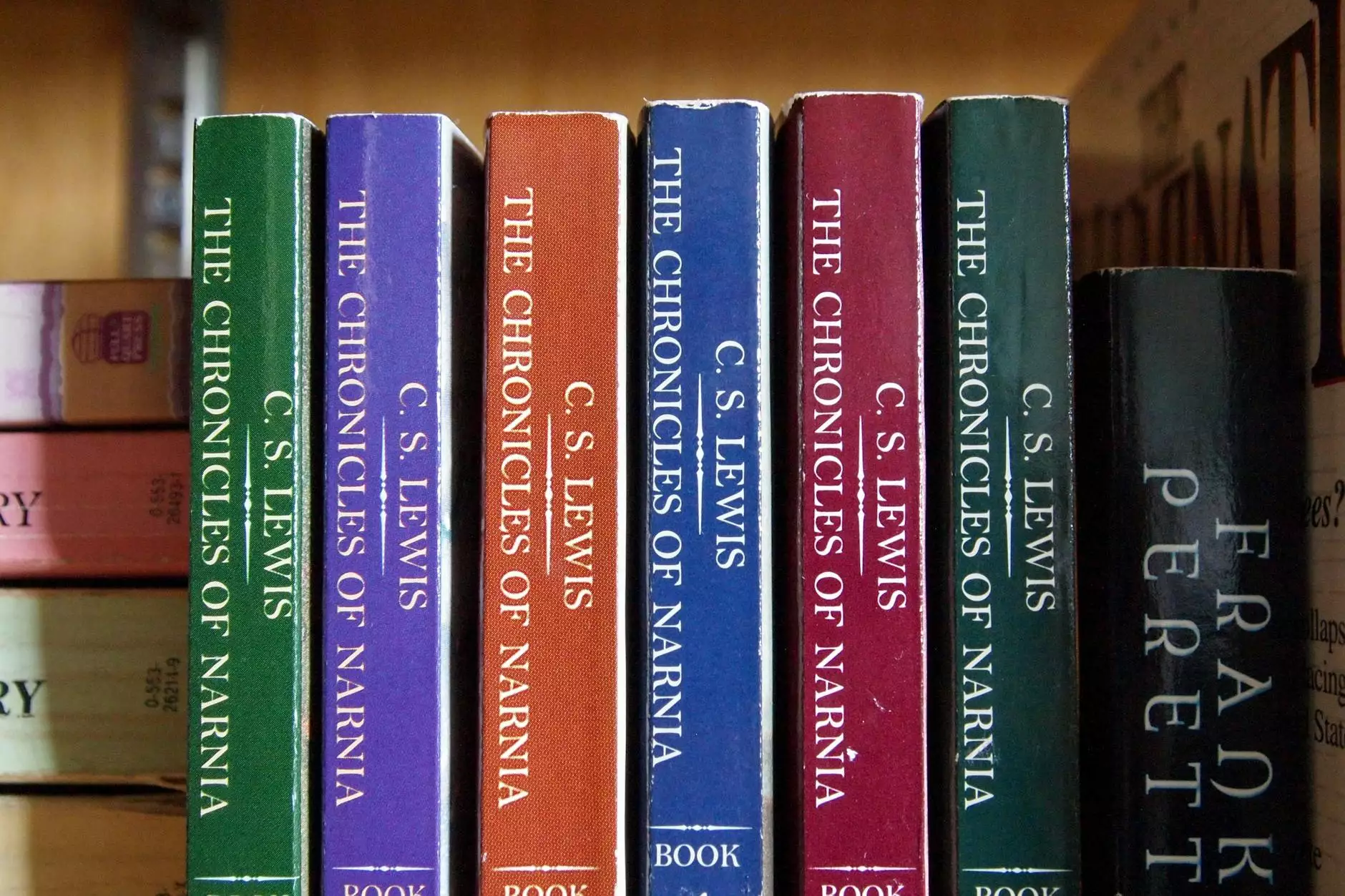How to Remove a Page From Google's Index
SEO Marketing
Are you looking to remove a specific page from Google's index? Look no further! Website SEO Group, a trusted Business and Consumer Services - SEO services provider, is here to guide you through the process. We understand the importance of having control over your online presence, and we can help you remove unwanted pages from Google's index effectively.
The Importance of Removing a Page from Google's Index
Before diving into the specific steps to remove a page from Google's index, it's crucial to understand why you might want to do so. There are several reasons why you might need to remove a page:
- If you have recently made changes to your website's structure or content, you may want to remove outdated or irrelevant pages that no longer serve a purpose.
- If you accidentally published sensitive information on a page and need to hide it from search engine results.
- If Google has indexed a page that you do not want to be publicly accessible for legal, privacy, or other reasons.
Steps to Remove a Page From Google's Index
Now that we understand the importance, let's delve into the steps to remove a page from Google's index:
Step 1: Identify the Page You Want to Remove
The first step is to identify the specific page you want to remove. It's crucial to have the exact URL handy before proceeding to the next steps.
Step 2: Update or Delete the Page
Depending on your situation, you have a few options:
- If the page contains outdated or irrelevant information, consider updating the content to make it more relevant or redirecting it to a more appropriate page on your website.
- If the page contains sensitive information that you accidentally published, promptly delete the page from your website.
Step 3: Request Removal through Google Search Console
Once you have updated or deleted the page, it's time to request removal through Google Search Console. Follow these steps:
- Open Google Search Console and navigate to the URL Inspection tool.
- Enter the URL of the page you want to remove and click on the "Request Removal" button.
- Follow the prompts in Google Search Console to complete the request.
Note: The removal process may take some time, and Google will review your request before taking any action.
Step 4: Submit a URL Removal Request
In addition to requesting removal through Google Search Console, you can also submit a URL removal request directly to Google by following these steps:
- Visit the Google Remove Outdated Content page.
- Enter the URL of the page you want to remove and click on the "Request Removal" button.
- Provide the necessary information requested and submit the request.
By completing both the removal request through Google Search Console and the URL removal request, you increase the chances of successfully removing the page from Google's index.
Monitor the Removal Process
After completing the removal requests, it's essential to monitor the removal process. Check Google Search Console regularly for updates and notifications regarding the status of your request.
Keep in mind that the removal process may take some time, and Google will review your requests according to their policies. Be patient, and if necessary, reach out to Google for further assistance.
Need Expert Help? Contact Website SEO Group
If you're facing difficulties or have specific concerns regarding removing a page from Google's index, the SEO experts at Website SEO Group are here to lend a hand. We specialize in Business and Consumer Services - SEO services, and our team has extensive experience in handling various SEO challenges.
Contact Website SEO Group today to discuss your situation and let us assist you in removing unwanted pages from Google's index swiftly and effectively.
Website SEO Group | Business and Consumer Services - SEO services
© 2023 Website SEO Group. All rights reserved.