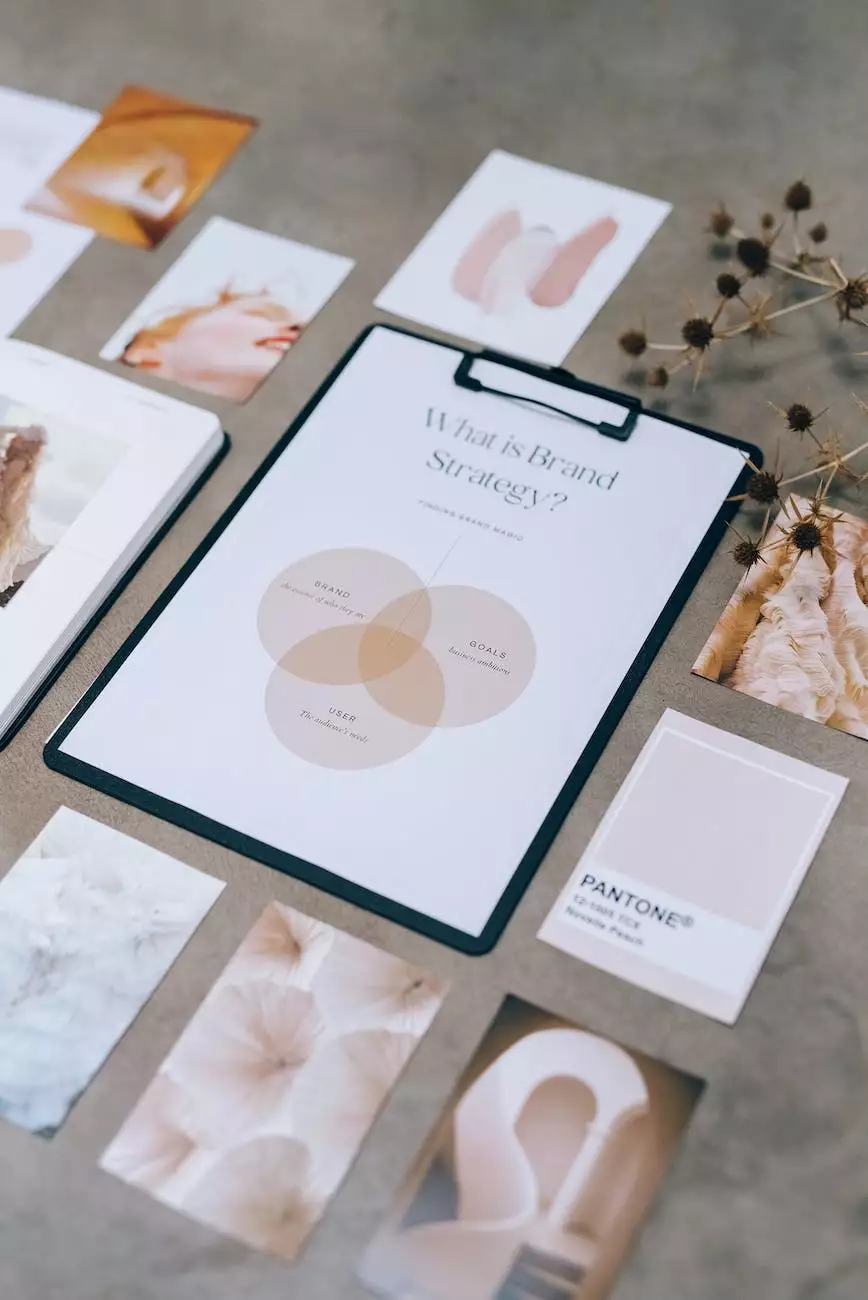How to Ask Google to Recrawl a Page
SEO Marketing
Welcome to Website SEO Group, your trusted partner for elevating your online presence. In this article, we will guide you through the process of requesting Google to recrawl a specific page on your website, which can significantly improve its visibility and ranking on search engine result pages.
Understanding the Importance of Google Crawling and Indexing
Before we delve into the steps to request a recrawl, it’s crucial to understand the role of Google crawling and indexing in determining the visibility of your web pages. Google's spiders are constantly exploring the internet, discovering and categorizing web pages in their vast database. When your page is crawled, it is then indexed and becomes eligible to appear in search results when related queries are made.
However, if you've recently made updates to a particular page on your website, it might take some time for those changes to be recognized and reflected in the search results. This is where requesting Google to recrawl the page can make a significant impact.
Step-by-Step Guide: How to Request Google to Recrawl a Page
1. Google Search Console
The first step is to ensure that your website is registered and verified in Google Search Console. This free tool provided by Google offers invaluable insights into how Google views and interacts with your website. It also allows you to submit URLs for crawling and monitor their performance in search results.
2. Fetch as Google
Once you've logged into Google Search Console, navigate to the 'Crawl' section and select 'Fetch as Google' from the dropdown menu. Enter the URL of the page you wish to recrawl and click on the 'Fetch' button. This will prompt Google to fetch and analyze the page content.
3. Request Indexing
After Google completes the fetching process, you will see the option to 'Request Indexing' next to the fetched URL. Click on this button, and Google will be notified that your page has been updated and needs to be recrawled for indexing.
4. Submitting XML Sitemap
While requesting a recrawl using 'Fetch as Google' is effective, it’s advisable to submit an XML sitemap to Google Search Console. An XML sitemap is a file that lists all the important pages on your website, helping search engines understand the structure and hierarchy of your content. By submitting an updated XML sitemap, you can further improve the chances of your page being recrawled.
Additional Tips for Optimizing Page Recrawling
Now that you know the steps to request a recrawl, let's explore some additional tips to optimize the recrawling process:
1. Create Engaging and Fresh Content
Regularly updating and adding fresh, high-quality content to your web pages not only keeps your audience engaged but also increases the likelihood of Google recrawling your site. Aim to create content that provides valuable information, solves problems, and caters to the needs of your target audience.
2. Optimize Page Loading Speed
Google prioritizes websites that provide a seamless user experience. By optimizing your page loading speed, you improve user satisfaction and increase the chances of Google revisiting and recrawling your web pages. Consider compressing images, minifying code, and leveraging caching mechanisms to enhance performance.
3. Build High-Quality Backlinks
Backlinks from reputable and relevant websites act as endorsements, signaling to Google that your content is trustworthy and deserves higher visibility. Focusing on building high-quality backlinks through guest blogging, outreach campaigns, and content collaborations can lead to more frequent crawls and improved rankings.
4. Use Keyword-Rich URLs and Titles
When crafting URLs and titles for your web pages, incorporating relevant keywords can provide an additional signal to search engines about the content of your page. This can increase the chances of a recrawl and improve the visibility of your page in search results.
Summary
Congratulations! Now you know how to ask Google to recrawl a specific page on your website. By following the steps outlined in this guide and leveraging the power of Google Search Console, you can accelerate the indexing of your updated content and increase your chances of achieving higher search rankings.
At Website SEO Group, we specialize in providing premium SEO services for businesses and consumers in the Business and Consumer Services category. Our expert team is dedicated to optimizing your online presence, driving organic traffic, and improving your search engine rankings. Contact us today and let's unlock the true potential of your website!