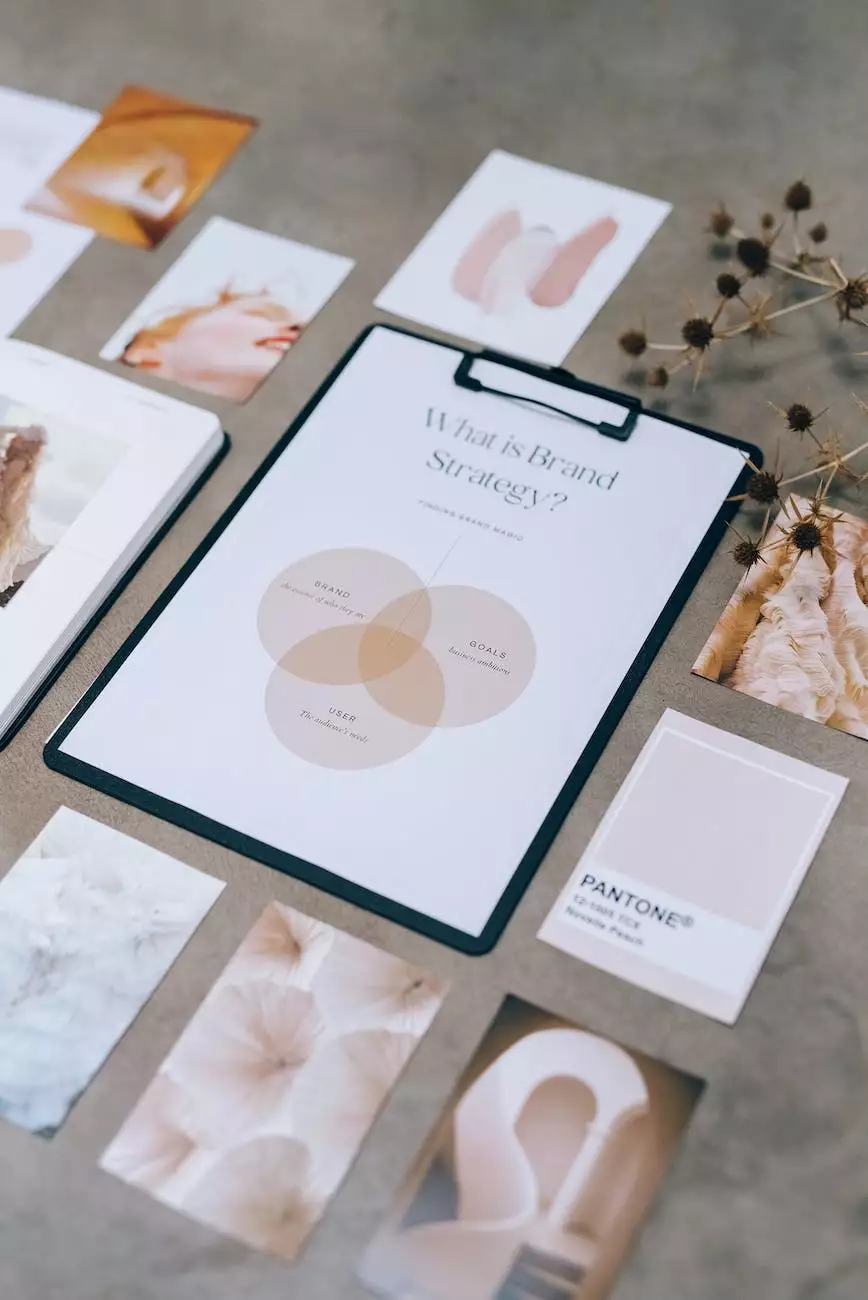WordPress 'Too Many Redirects'? Here's How to Fix It
Website Settings
Are you facing the frustrating issue of 'Too Many Redirects' on your WordPress website? As a leading provider of SEO services in the business and consumer services sector, Website SEO Group understands the importance of maintaining a functional and user-friendly website. In this comprehensive guide, we will walk you through the step-by-step process of fixing the 'Too Many Redirects' error on your WordPress site, ensuring uninterrupted access for your visitors.
Understanding the 'Too Many Redirects' Error
Before diving into the solution, it is essential to grasp the root cause of the 'Too Many Redirects' error. This error typically occurs when there is an incorrect configuration within your website's redirection settings, leading to a never-ending loop of redirects. The browser detects an excessive number of redirection attempts and eventually gives up, resulting in the error message displayed to your users.
Step-by-Step Guide to Fixing the 'Too Many Redirects' Error
Follow these detailed steps to resolve the 'Too Many Redirects' error on your WordPress website:
- Clear Your Browser Cache: Begin by clearing the cache and cookies in your web browser. Often, this simple step can resolve any temporary issues causing the error.
- Check Your URL Settings: Access the WordPress admin dashboard and navigate to Settings > General. Ensure that both the 'WordPress Address (URL)' and 'Site Address (URL)' fields display the correct URL for your website. Make any necessary corrections and save the changes.
- Review Your .htaccess File: Using a FTP client or File Manager in your hosting control panel, locate and open the .htaccess file in the root directory of your WordPress installation. Check for any misconfigurations or duplicates related to redirection rules. Remove or modify these lines accordingly, but ensure to create a backup copy before making any changes.
- Disable WordPress Plugins: Deactivate all plugins on your site temporarily. Sometimes, conflicts between plugins or incorrect settings can trigger the 'Too Many Redirects' error. Reactivate the plugins one by one to identify the culprit and permanently remove or replace it.
- Verify SSL Certificate Configuration: If your website is using SSL (Secure Sockets Layer) certificate, improper configuration can cause redirection issues. Double-check all SSL-related settings, certificate installation, and ensure the SSL is valid and recognized by browsers.
- Inspect Theme Functions and Settings: A poorly-coded theme or incorrect configuration within the theme settings can also lead to the 'Too Many Redirects' error. Review your theme's functions.php file and investigate any settings related to redirection or URLs.
- Reset Permalinks: Go to Settings > Permalinks in your WordPress admin dashboard and click on the 'Save Changes' button. This action will regenerate the permalink structure and refresh the rewrite rules, often resolving any underlying redirection issues.
- Contact Your Web Hosting Provider: If none of the above steps resolve the issue, it is advisable to reach out to your web hosting provider for support. They can investigate server-side configurations, caching systems, and other factors that might be contributing to the 'Too Many Redirects' error.
Preventing Future 'Too Many Redirects' Errors
To minimize the chances of encountering the 'Too Many Redirects' error in the future, it is crucial to follow these preventive measures:
- Regularly Update Plugins and Themes: Keeping your WordPress installation, plugins, and themes up to date ensures compatibility and reduces the risk of conflicts that could lead to redirection issues.
- Use Reliable and Secure Themes: Choose themes from reputable sources and developers with a track record of delivering secure and well-coded products.
- Meticulous Plugin Selection: Be cautious while installing plugins on your website. Research each plugin thoroughly, read reviews, and ensure it does not conflict with existing functionalities.
- Implement Caching Wisely: Utilize caching solutions, such as caching plugins or content delivery networks, but configure them carefully to avoid any unintended consequences on your website's redirection mechanisms.
- Regular Backups: Always maintain up-to-date backups of your WordPress site. In case of any unexpected issues or errors, you can restore your website to a working state.
Conclusion
Dealing with the 'Too Many Redirects' error can be frustrating, but with the guidance provided by Website SEO Group, you now have the tools to resolve this issue effectively. Remember to follow the outlined steps carefully and take proactive measures to prevent future occurrences. If you need further assistance or have any additional questions, do not hesitate to contact our team of SEO experts at Website SEO Group. We are here to help you optimize your website's performance and provide comprehensive solutions to enhance your online presence.